The use of artificial intelligence has made coding more enjoyable, quicker, and simpler in most instances. You can use AI tools to write, debug, and maintain your code with less effort whether you are a beginner learning your first programming language or an experienced developer working on a large project. There are now more options than ever and the key to making the right choice is what type of work you are doing.
Below, I’ve listed ten of the best AI tools for coding this year. I will also describe what each tool is, what it is good at, and who may be best suited to use it.
Table of Contents
1. GitHub Copilot
GitHub Copilot is likely one of the names you heard, particularly in the past few years, when people talk about coding. Copilot is an open-source assistant, based on the Codex model of OpenAI, and is integrated directly into editors such as Visual Studio Code and JetBrains. It recommends snippets of code, finishes functions and even writes entire methods using comments.
The advantage of Copilot is that it is a natural extension of the coding process. Rather than wasting time googling a function or syntax, just drop a comment such as “sort this list in descending order,” and Copilot figures it out for you. In daily coding, it’s almost like working side by side with a skilled teammate.
2. Tabnine
Another long-running AI coding assistant that has been improving is Tabnine. In contrast to Copilot, which runs one large model, Tabnine runs a combination of models and provides local AI options to teams concerned with privacy.
Custom training is one of its strongest characteristics. Teams can also be trained on their own codebase to ensure that suggestions are in their style and architecture. That is why it is particularly useful in companies that have large projects and internal coding standards.
3. Replit Ghostwriter
Replit began as a friendly online interactive development environment, but has expanded to be a complete software-building, hosting, and collaboration platform. Ghostwriter is the in-built AI coding assistant of Replit.
Ghostwriter is not only autocomplete. It is able to create complete projects, answer in plain language, and even propose fixes when a project fails. Since it is a component of the online environment created by Replit, you do not need to be concerned with setup. Ghostwriter is worth a try, whether you are learning to code or you just want a fast way to test out your ideas.
4. Amazon CodeWhisperer
Amazon joined the AI coding race with its solution known as CodeWhisperer. Similar to Copilot, it proposes code as you type, but it is particularly powerful when you are working with AWS services.
CodeWhisperer is able to identify when you are attempting to connect to a service such as S3 or DynamoDB and create the boilerplate code you require. It also has in-built security checks that indicate risky code, which is handy when you are dealing with sensitive data. CodeWhisperer is a natural fit if your work is connected to the cloud environment at Amazon.
5. ChatGPT (Code Interpreter / Advanced Data Analysis)
Although ChatGPT is often referred to as a general-purpose AI assistant, it has also gained popularity among developers.Beyond writing code, ChatGPT can identify and explain bugs, as well as execute snippets in a protected sandbox environment through options like Advanced Data Analysis.
The merit in this is flexibility. There is no single programming language or tool. ChatGPT can be asked to translate code into a different language, optimize an algorithm or even tell you why a particular function is inefficient. It is not always flawless, but as a brainstorming and problem solving ally, it is surprisingly efficient.
6. Cursor
Among the latest tools in 2025, Cursor stands out as an AI-based code editor that’s quickly gaining popularity. Cursor was developed with AI in mind instead of merely enhancing an existing editor with AI.
You can discuss your codebase with the AI, refactor large parts of your code using natural language commands, and create test cases automatically. Cursor is the natural extension of traditional editors to developers who desire a completely AI-assisted coding environment.
7. Sourcegraph Cody
Code search has long been a feature of Sourcegraph, and Cody is their AI assistant. “Its main strength lies in handling large, complex codebases with ease.”
Cody will be able to respond to questions related to the relationship between functions, justify the existence of some code paths, and assist developers with the navigation of new projects. This tool can save your life in case you have ever worked in a large company and had to figure out a million-line codebase.
8. MutableAI
MutableAI is a little different. It is oriented to the automation of developer productivity.”It doesn’t stop at code completions — it can also turn plain English into structured code, create documentation, and even generate tests.”
It has one-click transformation tools which are an interesting feature. An example of this is that you can with little effort convert a block of synchronous code into asynchronous code. MutableAI is able to save a lot of time on repetitive yet necessary tasks.
9. Kite (Revived in 2025)
Kite was among the first AI-based coding assistants, but it went offline, only to re-appear in 2025 with new support and enhanced versions.
The new Kite is lightweight and accessible. It is locally executable, has many languages, and does not need an internet connection. Speed and privacy-conscious developers will not be disappointed by the re-emergence of Kite.
10. DeepCode (by Snyk)
DeepCode uses artificial intelligence to review your code, spot hidden bugs, and warn you about security vulnerabilities before they cause problems. is now a part of Snyk and is part of most development pipelines.
The difference between DeepCode and other solutions is that it is quality- and safety-oriented. It does not simply get you to write code faster, it gets you to write better code. It searches through the typical vulnerabilities, proposes corrections and studies millions of open-source repositories. In teams that value security, it is a necessary tool.
Final Thoughts
In 2025, AI is not taking the place of developers, but it is transforming the way we work. These tools become the additional hands that perform the routine work, highlight the errors, and even sometimes surprise us with ingenious solutions.
At the end of the day, the right tool is the one that fits your requirements. Copilot or Tabnine are good options unless you want everyday autocomplete assistance. CodeWhisperer is sensible if you are working in AWS. Ghostwriter and ChatGPT are great to learn and experiment. And when you are working on big projects, Cody or DeepCode can be a better option.
Whichever one you go with, it is worth taking time to see what is available. They will not only make you faster, but they will alter your thinking about how to write code.
Discover the 10 best AI tools for coding in 2025. From GitHub Copilot to Amazon CodeWhisperer, explore how these AI assistants help developers write, debug, and improve code faster and smarter.
Frequently Asked Questions
Q1:Which is the best AI tool for programming in 2025?
At present, GitHub Copilot remains one of the most well-known options. However, the ideal choice mainly depends on the individual’s requirements. For those who are working within the AWS environment, CodeWhisperer is often recommended. On the other hand, tools such as Tabnine and Cursor serve as excellent companions for general software development.
Q2:Can artificial intelligence completely take the place of human programmers?
The answer is no. While AI systems can accelerate processes like auto-completing code, detecting errors, or even drafting documentation, they are still unable to substitute the creativity, logical reasoning, and judgment that developers contribute.
Q3:Are AI-based programming assistants available free of cost?
Certain services, including ChatGPT and Replit Ghostwriter, do provide free versions, although these usually come with restrictions.”On the other hand, services such as GitHub Copilot ask for a subscription if one wishes to use the complete set of features.”
Q4:Do these AI tools support every programming language?
Most of the popular assistants are designed to handle widely used languages such as Python, JavaScript, Java, and C++.However, the extent of language support may vary from one tool to another.”
Interesting read: If you’re curious about how AI might impact the future of human work, check out this post – The Shocking Future of Jobs: Will AI Really Replace Humans?


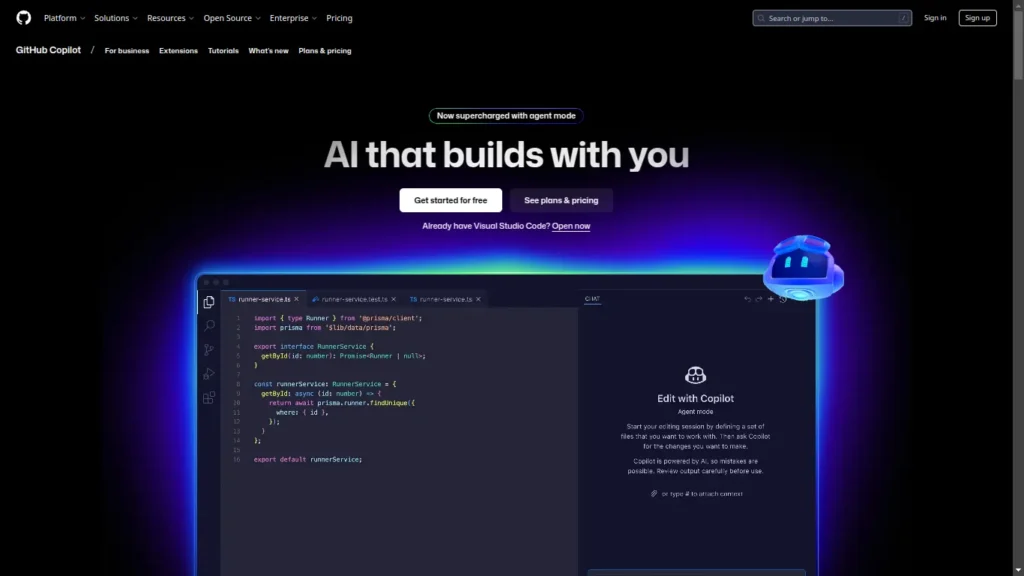
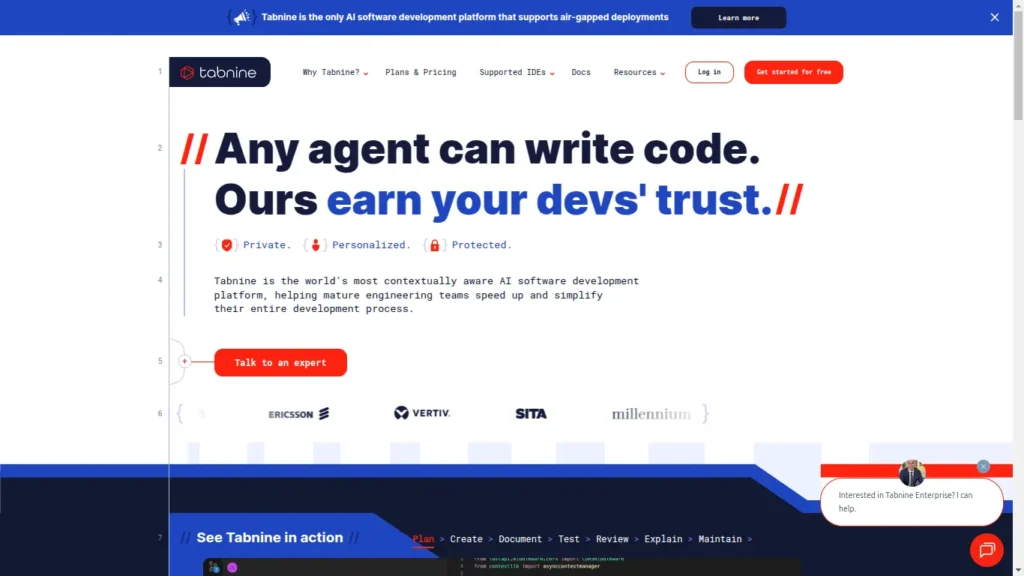
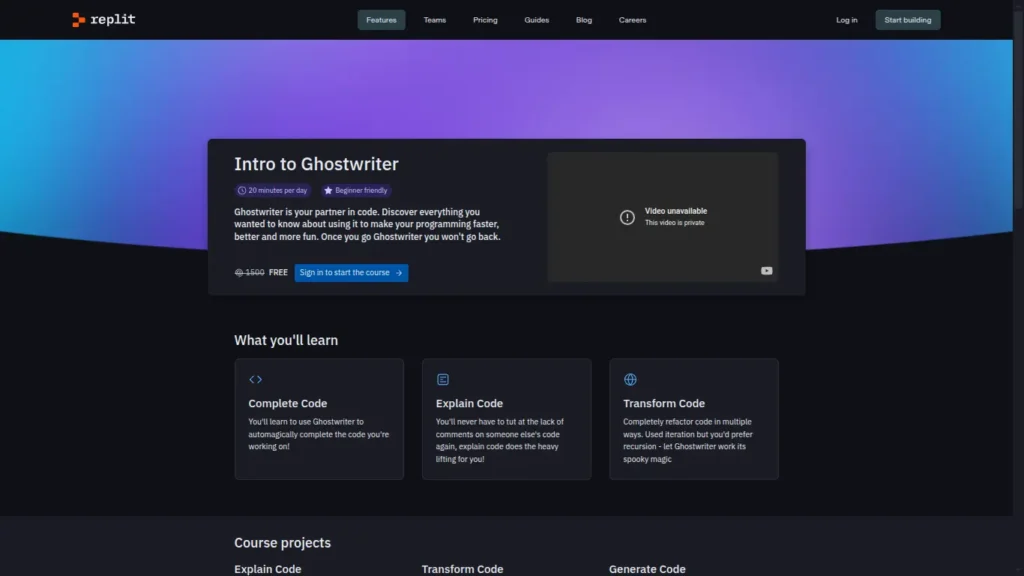
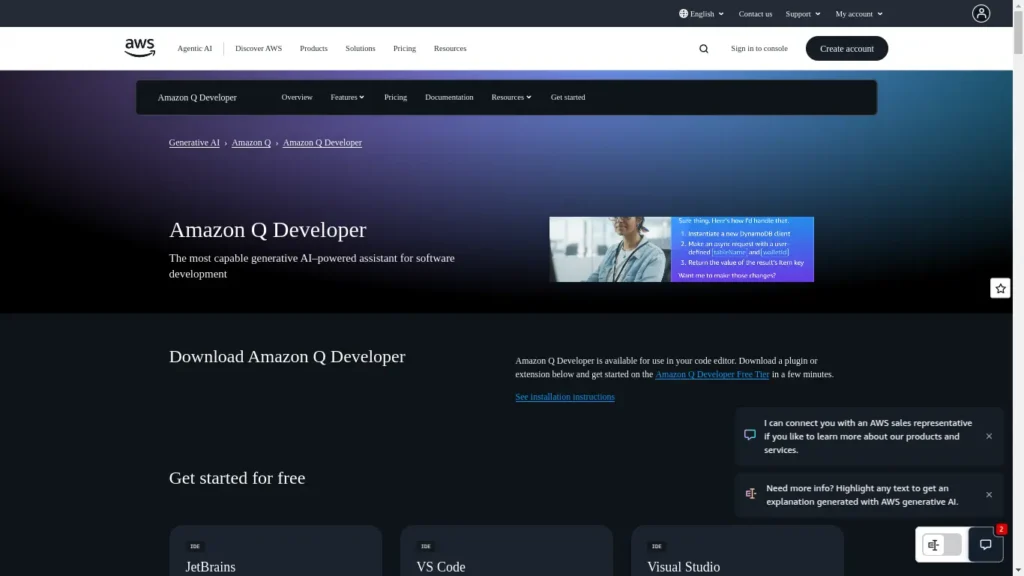
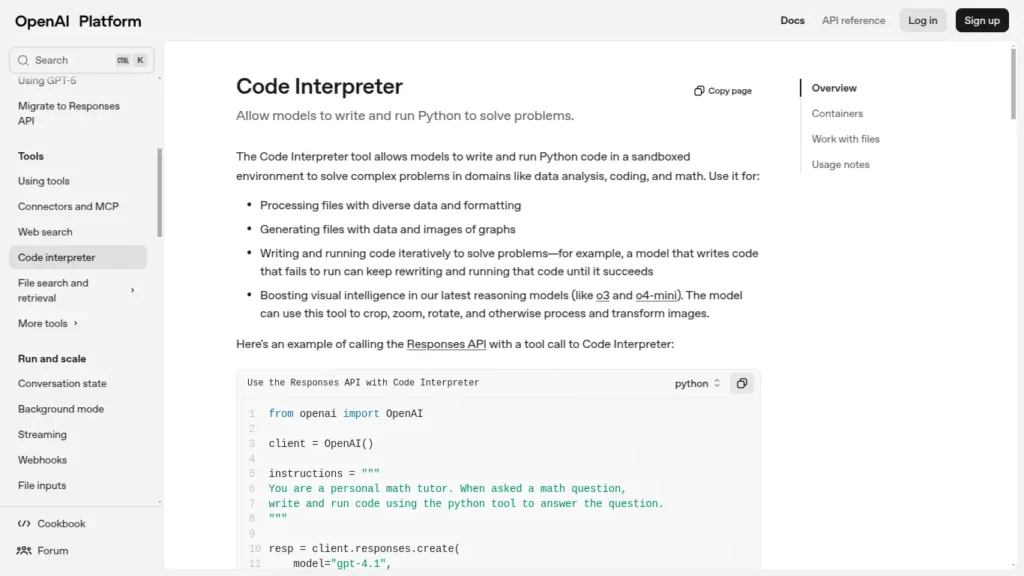
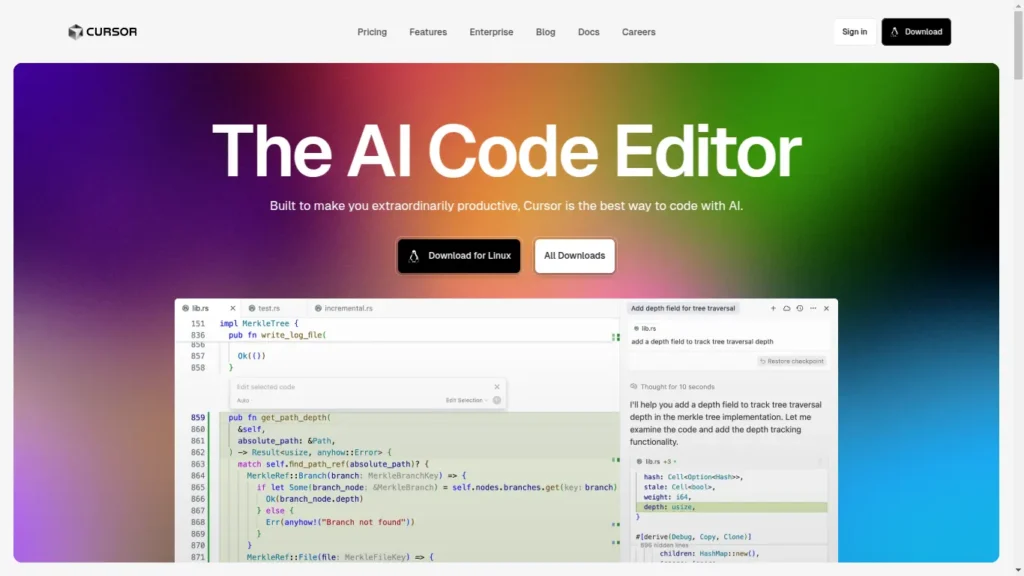
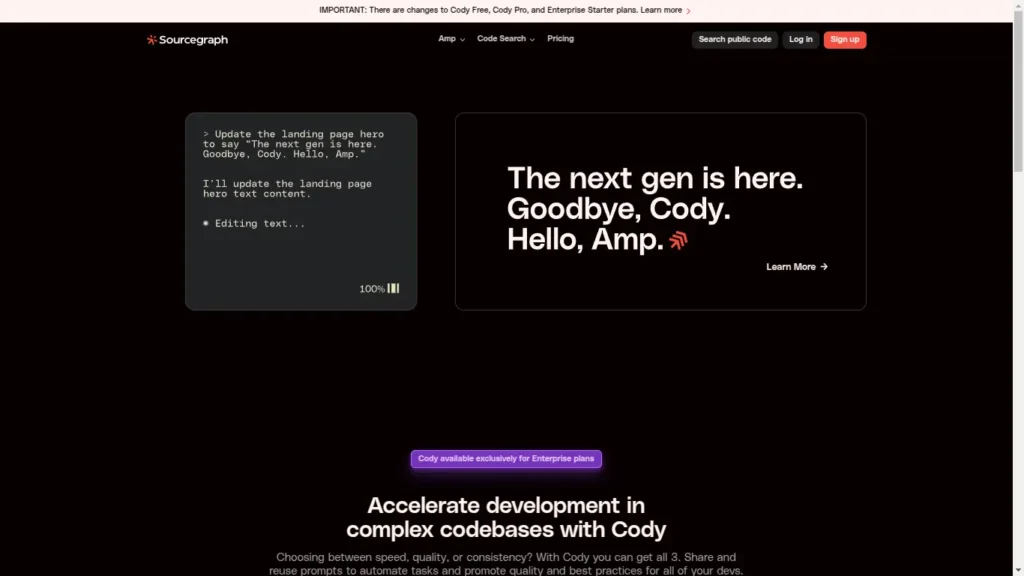
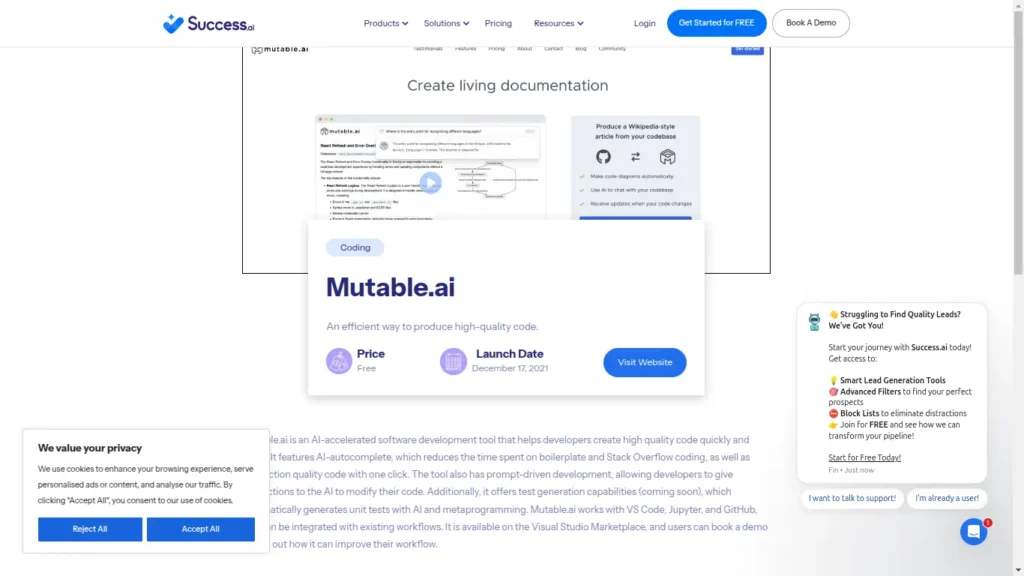
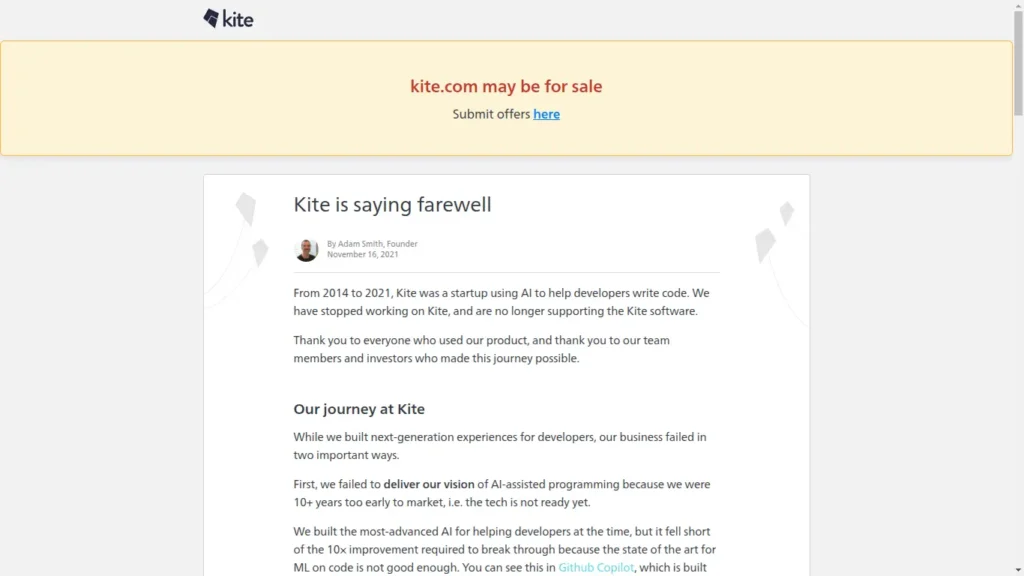
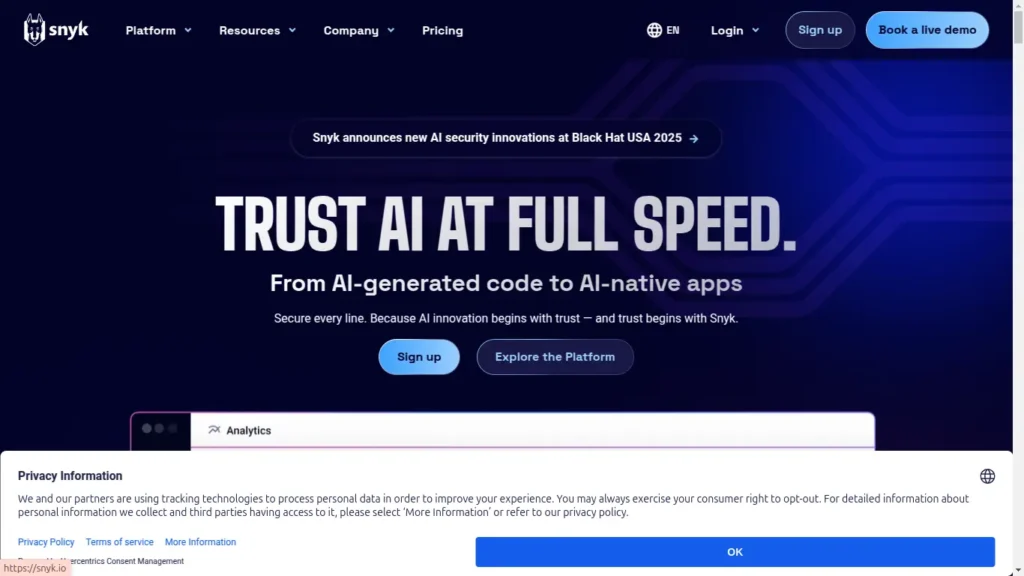
2 thoughts on “The 10 Best AI Tools for Coding in 2025”